by John Morley, Independent Producer
My journey began with Corel Video Producer when I started editing videos years ago. While it gave me a foundation to experiment and create, it lacked the polish and power of professional-grade software. Later, I tried Adobe Premiere Pro, but the monthly subscription fees didn’t sit well with me. Frustrated and looking for better options, I contacted friends in the film industry. That’s when they introduced me to DaVinci Resolve—and I haven’t looked back since.
The Free Version That Amazes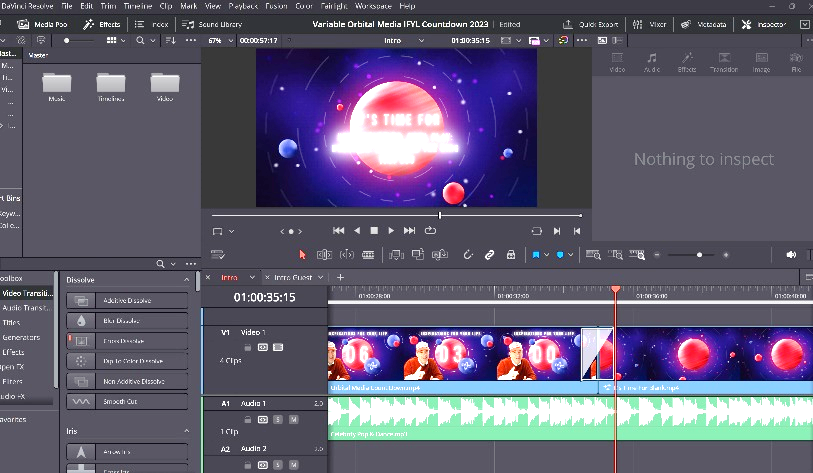
The moment I downloaded DaVinci Resolve’s free version, I was blown away by how robust and feature-rich it was, all at no cost. Transitioning from Corel Video Producer was surprisingly seamless, and I’ve relied on it ever since. Over time, I upgraded to DaVinci Resolve Studio, but even the free version is a powerhouse packed with tools like professional color grading, seamless editing capabilities, and high-quality exports.
One feature I particularly love is Fairlight Audio, an advanced audio editing tool built into DaVinci Resolve. It’s simple yet powerful—with just a few clicks, you can transform a mono track into a stereo track. Features like this make Resolve stand out as an all-in-one solution for video editing.
Why Upgrade to Studio?
For those looking to take their editing to the next level, DaVinci Resolve Studio is a one-time purchase that unlocks a treasure trove of advanced features, including:
- Extensive Color Grading: Enjoy HDR support, luma, HSL, and 3D keyers for intricate color adjustments.
- High-Resolution Exports: Export up to 32K and 120 fps, perfect for professional productions.
- AI-Powered Tools: The DaVinci Neural Engine brings facial recognition, advanced noise reduction, and automatic object tracking.
- Collaborative Editing: Edit simultaneously with teammates using features like timeline locking to prevent workflow conflicts.
- Multi-GPU Support: Speed up rendering and playback by tapping into multiple GPUs.
The Power of Fusion
One of my favorite features of DaVinci Resolve is Fusion, its node-based visual effects and motion graphics workspace. Unlike Adobe’s layer-based system, Fusion uses nodes to represent project elements, offering unmatched flexibility and control. While it might feel unfamiliar at first, the creative possibilities are worth the learning curve.
Here’s an example: creating a title in a box using Fusion involves:
- Adding a Background Node to set the color or gradient.
- Using a Rectangle Mask to define the shape.
- Adding a Text Tool to insert your title.
- Connecting and merging these components with MediaIn and MediaOut nodes.
Once you get the hang of it, Fusion opens a world of possibilities, from dynamic animations to custom effects.
Why DaVinci Resolve Stands Out
Unlike Adobe Premiere Pro, which often requires additional tools to achieve advanced results, DaVinci Resolve provides an all-in-one editing suite. 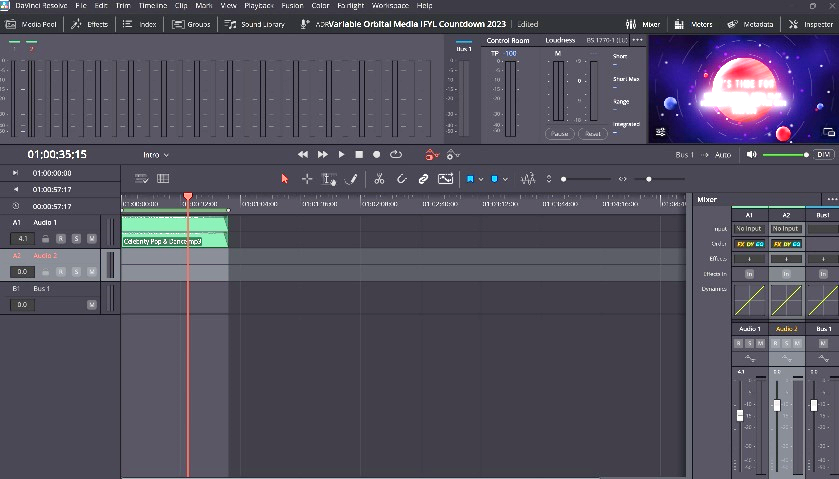
Whether you’re a beginner exploring the basics or a seasoned professional looking for precision, the free version is unparalleled, and the Studio upgrade offers incredible value without recurring fees.
My Journey in Education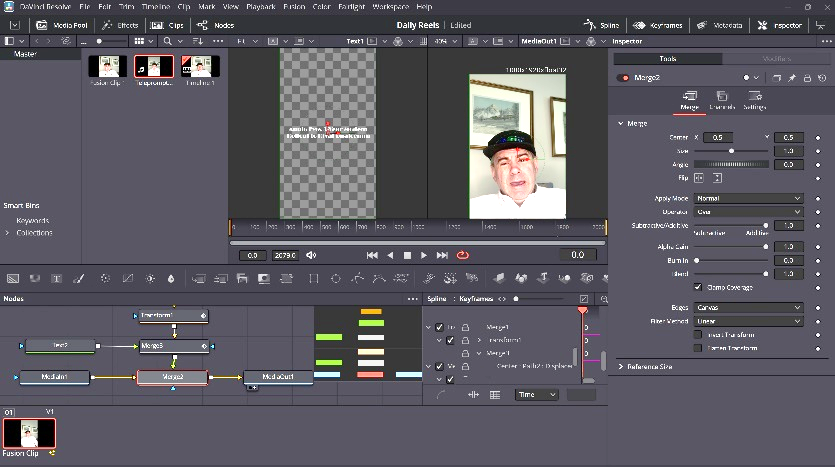
As someone passionate about technology and education, I teach STEM Electronics for ages 2 through adulthood. If you’re interested in starting or growing your tech skills, visit BelieveMeAchieve.com to check out the JCM Academy, where new understanding electronics classes kick off in January 2025 with new courses each quarter. Did you know we even have a workbook and take-home experiment, too?
Wishing You a Joyous Season
May your holidays this year and always be filled with laughter, peace, and cherished moments. Thank you for reading this article. Keep creating and growing. Let DaVinci Resolve inspire your next masterpiece! Don’t forget to check out my latest JAG Server uploads—these are just a glimpse of the thousands of videos I’ve created and continue to produce.
Like this:
Like Loading...
Why DaVinci Resolve Should Be Your Go-To for Video Editing
Posted: December 21, 2024 by Doug Seidel
by John Morley, Independent Producer
My journey began with Corel Video Producer when I started editing videos years ago. While it gave me a foundation to experiment and create, it lacked the polish and power of professional-grade software. Later, I tried Adobe Premiere Pro, but the monthly subscription fees didn’t sit well with me. Frustrated and looking for better options, I contacted friends in the film industry. That’s when they introduced me to DaVinci Resolve—and I haven’t looked back since.
The Free Version That Amazes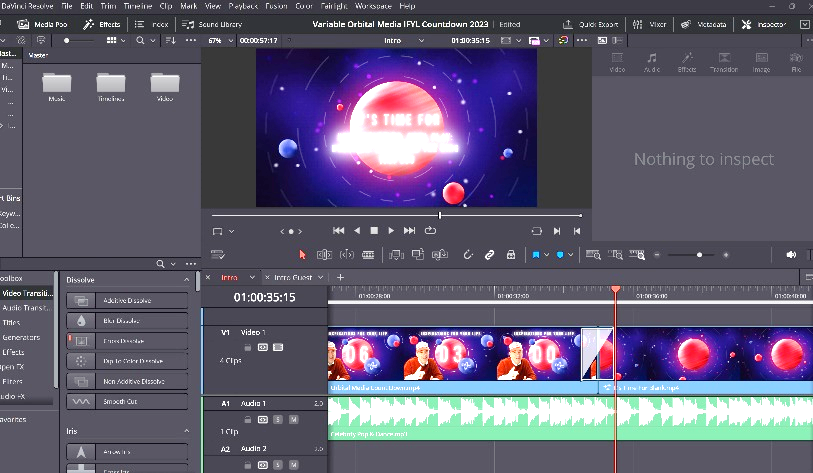
The moment I downloaded DaVinci Resolve’s free version, I was blown away by how robust and feature-rich it was, all at no cost. Transitioning from Corel Video Producer was surprisingly seamless, and I’ve relied on it ever since. Over time, I upgraded to DaVinci Resolve Studio, but even the free version is a powerhouse packed with tools like professional color grading, seamless editing capabilities, and high-quality exports.
One feature I particularly love is Fairlight Audio, an advanced audio editing tool built into DaVinci Resolve. It’s simple yet powerful—with just a few clicks, you can transform a mono track into a stereo track. Features like this make Resolve stand out as an all-in-one solution for video editing.
Why Upgrade to Studio?
For those looking to take their editing to the next level, DaVinci Resolve Studio is a one-time purchase that unlocks a treasure trove of advanced features, including:
The Power of Fusion
One of my favorite features of DaVinci Resolve is Fusion, its node-based visual effects and motion graphics workspace. Unlike Adobe’s layer-based system, Fusion uses nodes to represent project elements, offering unmatched flexibility and control. While it might feel unfamiliar at first, the creative possibilities are worth the learning curve.
Here’s an example: creating a title in a box using Fusion involves:
Once you get the hang of it, Fusion opens a world of possibilities, from dynamic animations to custom effects.
Why DaVinci Resolve Stands Out
Unlike Adobe Premiere Pro, which often requires additional tools to achieve advanced results, DaVinci Resolve provides an all-in-one editing suite.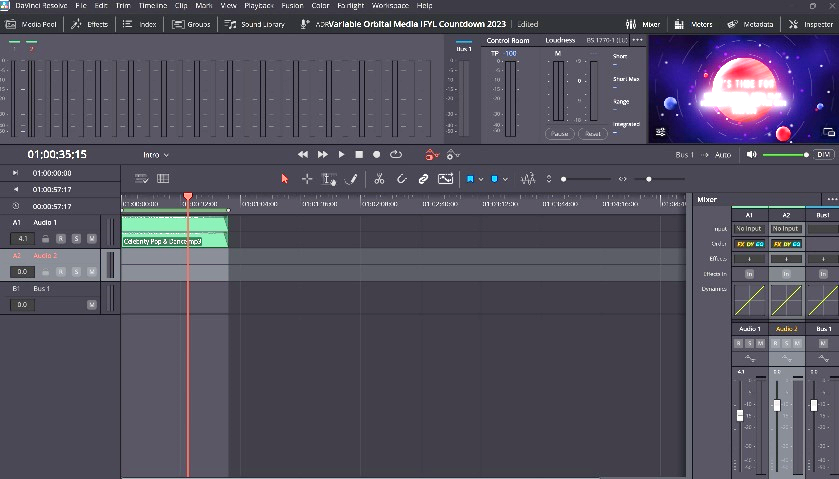
Whether you’re a beginner exploring the basics or a seasoned professional looking for precision, the free version is unparalleled, and the Studio upgrade offers incredible value without recurring fees.
My Journey in Education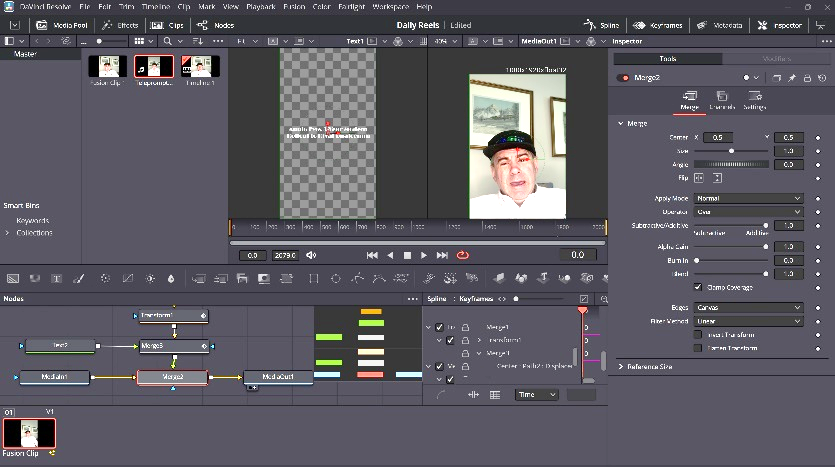
As someone passionate about technology and education, I teach STEM Electronics for ages 2 through adulthood. If you’re interested in starting or growing your tech skills, visit BelieveMeAchieve.com to check out the JCM Academy, where new understanding electronics classes kick off in January 2025 with new courses each quarter. Did you know we even have a workbook and take-home experiment, too?
Wishing You a Joyous Season
May your holidays this year and always be filled with laughter, peace, and cherished moments. Thank you for reading this article. Keep creating and growing. Let DaVinci Resolve inspire your next masterpiece! Don’t forget to check out my latest JAG Server uploads—these are just a glimpse of the thousands of videos I’ve created and continue to produce.
Share this:
Like this:
Category: Latest JAG News, Tech Talk